
When I was a kid on family vacation, I sat in the backseat of the car with nothing more than a paper map and a pen to trace our route. I always knew where I was, and where we were going, but nothing else. Today’s world is different; road trips are dominated by mobile apps and GPS devices meant to connect us to the world before we even arrive. But which apps do you really need?
These are my favorite apps that I use almost daily when road tripping. I’ve had most of these for years now, but I’m always looking for something new to develop. Here are my favorite apps for road trips.

Road Trip Planning
Every great road trip needs to start with a plan. That plan may be nothing more than a route from Point A to Point B. But sometimes, a road trip plan needs to include business hours of attractions, various routes to drive, and things to do along the way. That’s where these next few apps come in handy.
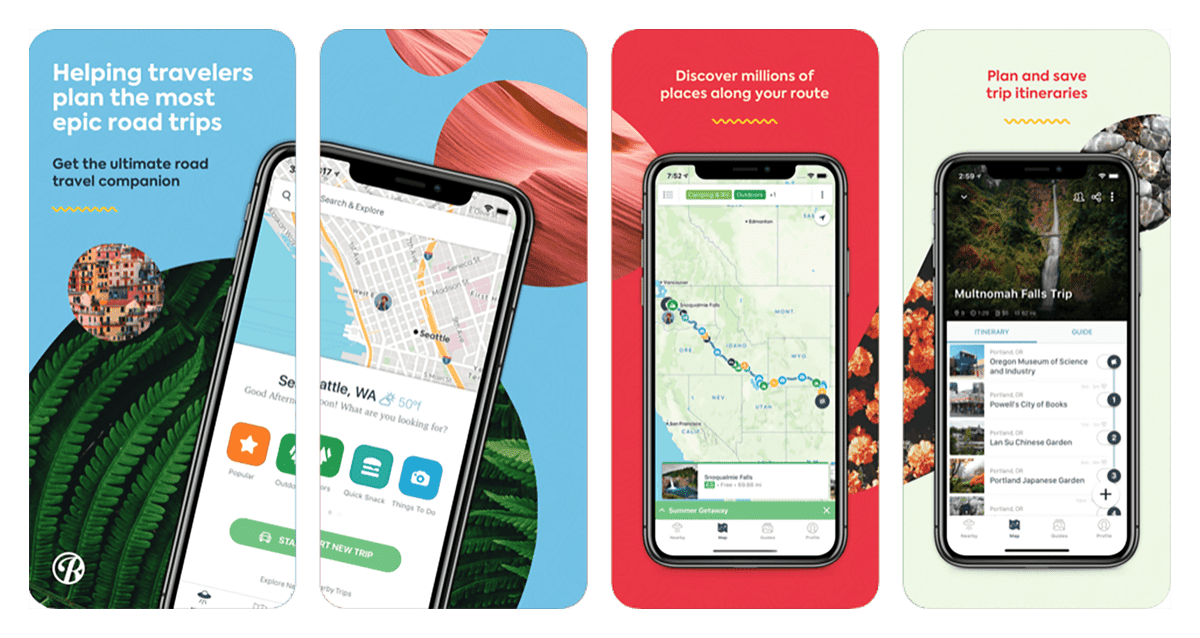
Roadtrippers
Roadtrippers is the ultimate planning resource for any road trip. The app contains thousands of user-generated points of interest like parks, museums, attractions, and restaurants. The user interface is pretty simple: launch the app, search a map of your current location, or use the search bar for another destination. With the app you can save POIs, create routes, and plan entire road trips.
The app is free to download, and the free account allows you to search, save, and plan your road trip. For $29.99/year users can subscribe to Roadtrippers Plus that allows you to design longer routes and download maps for offline use.
iOS (iPhone and iPad) | Android

Google Maps
Google Maps is my favorite tool for planning the route of a road trip. I begin the process on my laptop by entering a starting and ending point for a road trip, then I click to drag the route to include other destinations along the way. Once I have a route established, I begin scouring the mapping tool for POIs. My Maps is a way of creating fully customized road trip routes and itineraries you can then access through Google Maps.
The app is free to download and use. My Maps is also a free utility by Google.
iOS (iPhone and iPad) | Android

Roadside America
Roadside America is one of the most fun apps for road tripping. The app is filled with listings for quirky roadside attractions like largest fire hydrant, oldest tree, and a cellphone tower in Mississippi designed to look like the Washington Monument. The app uses your current location to show a list of nearby attractions, or you can manually search for an upcoming destination. Details for each listing include GPS address for directions, hours of operation, and what to expect when you arrive.
The app is free to download and users are allowed to select one region for free. The app divides the US into six regions with each region costing $1.99 to unlock.
iOS (iPhone only)
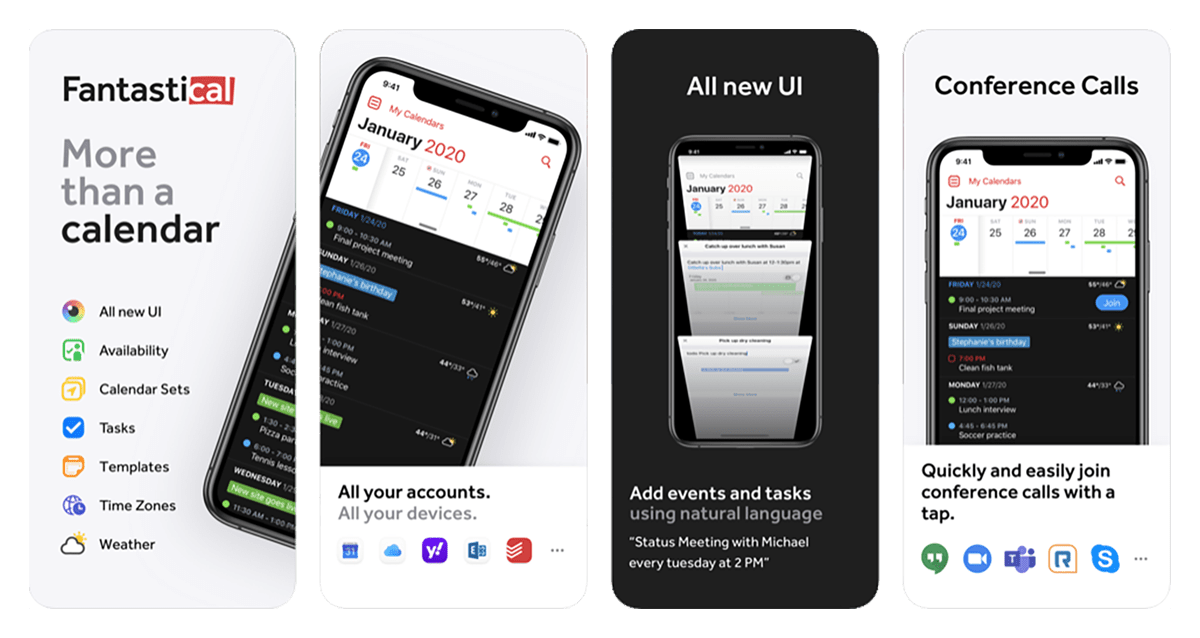
Fantastical
For the longest time I was just like so many other travelers who kept a loose itinerary scribbled on a notepad. Eventually, I got frustrated with arriving at a museum five minutes after it closed or a restaurant on the one day a week it wasn’t open. I started taking notes in the calendar app and planning itineraries.
Fantastical is without a doubt the most powerful calendar app I have ever used. Using Cloud storage, the app flawlessly links the calendars on my phone, tablet, and computer for easy planning. I can create multiple calendars; I have a calendar for travel times, places to explore, and lodging. It’s also really easy to drag and drop to move items around so I can still be spontaneous, but have a bit of a plan.
iOS (Mac, iPhone, iPad, Watch)

During the Road Trip
There is no greater travel feeling in the world than hitting the start of a road trip. But the moment the trip starts, so do the necessities. Where is the next gas station? Place to eat? What’s the weather doing tomorrow? These next few apps will help you keep the road trip going once you’re on the road.

GasBuddy
Once upon a time I was one of those people who would spend thirty minutes sitting in gridlocked traffic to get to the other side of town so I could save three cents per gallon on gasoline. I’m not quite that picky anymore, but I do still use the GasBuddy app when I’m traveling.
Just two clicks after opening the app will load a map with my current location and all the gas stations nearby. GasBuddy is user-generated content, so someone needs to have inputted the gas prices for you to see that price as you scroll the map. But in my experience about 70% of the gas stations will have a price. It is without a doubt the easiest way to find a gas station and check the price while traveling.
iOS (iPhone, iPad, Watch) | Android

National Park Week 2024
Learn about the annual celebration of the National Park System and read my travel guides to national park units across the country.

iExit
My Golden Rule for Road Trips is to never travel an interstate highway. However, I realize that’s not always possible or desirable. For those times you find yourself driving hours on the interstate, iExit is a great way of finding food, lodging, and gas.
Think of iExit as a preview of all the interstate highway signs you’ll pass. The app uses your current GPS location and heading to create a list of exits ahead of you. Each exit lists an icon for gas, food, lodging, transportation, and so much more. Click on the exit number and you’re given details of all the businesses along with websites, phone numbers, and even gas prices!
iOS (iPhone and iPad) | Android

Pandora
Everybody needs a little music for a road trip! I have been a big fan of Pandora almost since the app first debuted years ago. Although I have tried Spotify in the past, and it has a huge following, I have found Pandora to be the better app for road trip music.
For $4.99 per month, the Pandora Plus plan, which is the plan I use, you get an ad-free experience, unlimited skipping, replaying songs, and higher quality audio. For $12.99 per month, Pandora Premium also allows you to search for particular songs to play on demand. And for those times in the mountains where you inevitably lose cellular signal, both plans allow you to listen to music on four channels in offline mode.
iOS (iPhone, iPad, Watch) | Android

AccuWeather
I once watched a document about how meteorologists generate their predictions for the weather forecast. I couldn’t help but laugh when I realized there were almost two dozen models and basically the person standing in front of the camera just picks one.
Over the years, I have found AccuWeather to be the most accurate for predicting the weather. The radar loads pretty quickly, even in low-signal areas, and the hourly forecast is usually pretty close to accurate. It’s on the first screen of my phone because it’s one of my most-used road trip apps.
One of my favorite features of the app is the weather alerts. Severe weather such as approaching thunderstorms, tornado warnings, and heat are pushed to devices as soon as they are issued. On my Apple Watch, I’ll receive a notification so I’ll know if I need to duck for cover on a trail.
iOS (iPhone, iPad, Apple Watch) | Android

Finding Things to Do on a Road Trip
Even with all the meticulous planning and research, being spontaneous is still a great feeling on a road trip. These next few apps are great at helping you find things to do based on your current location, so they’re actually better to use on the road than sitting at home.

AllTrails
It was love at first sight when I discovered this app. AllTrails is my go-to app for finding hiking trails, but there is so much more to the app than just a search engine. This app has grown over the years to be a fantastic planning and recording tool for outdoor adventures.
The app syncs smoothly with their website so you can begin the planning from the comfort of your computer, but hopefully not while you’re at work. The website and app has a search feature to quickly find a specific trail, state or national park, or destination you want to hike. You can also search via map if you know the route you are driving and want to find something interesting along the way.
With the app on your phone and smartwatch, upgrade to their AllTrails Pro plan for the option to download hiking maps for offline use. With their free plan, you can create lists to easily find particular trails later and you can record your hike for posterity!

National Park Week 2024
Learn about the annual celebration of the National Park System and read my travel guides to national park units across the country.

The Outbound
When I first came across The Outbound, I realized I had stumbled upon more than just an app for finding outdoor adventures. It was a community of travelers who thrive in the outdoors, create stories of their adventures, and share points of interest for others to find.
The app has a pretty amazing search feature, and you can also use your current location to search for adventures on a map. The adventures include information on how to get there, where to park, admission if applicable, and photos of previous users who have taken the option. It’s more than just hiking trails; The Outbound is all about getting outside, so the app includes parks, trails, waterways, beaches, pretty much anything that puts the sun on your face.
iOS (iPhone and iPad) | Android

Yelp
Google Maps is a great tool for finding business nearby, but what about the menu at a restaurant, ratings at the bar, and photos to get you inspired? Yelp is my absolute favorite tool for finding food, museums, and shopping as I travel.
It’s user-generated content so you know you can trust the reviews, although a few false Yelpers have snuck onto the platform over the years. The greatest advantage of the app is the access to information like photos of the menu, hours of operation, website address, and phone number. Be sure to sort the reviews in order of rating instead of Yelp’s built-in suggestion for the most accurate picture of what to expect.
iOS (iPhone, iPad, Watch) | Android

Groupon
I was never a big fan of Groupon until I came across the Powder Magazine in Charleston, South Carolina. I was visiting for a week and wanted to check out some of the museums. When I walked into the two-room museum, the manager asked if I had the Groupon discount. As it turns out, for just two dollars more than general admission I could have an annual pass! I used it twice that week and saved money.
The Groupon app uses filters based on your interests to help find discounts on admissions to museums and attractions, discounts on meals (especially for families), and opportunities for discounted packages for travel. I have found guided tours through the Groupon app not listed anywhere else that led to some wonderful times!
iOS (iPhone and iPad) | Android

Where to Stay on a Road Trip
Sleep in your car, grab a hotel room, or park your RV, everyone needs to sleep at some point on a road trip. I prefer to sleep every night. These next few apps are my favorites for finding a comfortable and safe place to get some sleep, and some of these apps have perks I quite enjoy.

Trucker Path
I discovered Trucker Path during my three years of road tripping in a camper van. The app is designed for truckers, but it works just as well for people who sleep in their vehicle. The app locates truck stops on a map and lists details such as number of showers, current gas prices, and other amenities.
With filters, uses can narrow the list to particular chains of truck stops or even Walmart’s that allow overnight parking. Reviews of the stops are also helpful, even for non-truckers, in deciding if it would be a good place to spend the night.
iOS (iPhone and iPad) | Android

Hotels.com
There are a lot of apps for finding and booking hotel rooms, but I have always used Hotels.com for one simple reason: book ten nights and you get one free. The one free night is worth the average of the ten previous nights, so don’t expect to spend a free night at a five-star resort, but you’ll still get a good deal.
The app has a wonderful search feature using your current location with filters for whittling down the list to find exactly what you want. Details on each hotel includes amenities, types of rooms, and nearby attractions. Sometimes, the app includes discounts for getting a few dollars off the price of a room.
I have booked hotel rooms while sitting in the parking lot and walked inside to find the reservation already registered. It’s usually pretty fast, and after ten years of using the app I’ve only had a reservation lost once.
iOS (iPhone and iPad) | Android
Pro Travel Tip: Hotels usually do not list every room on third-party booking websites like Hotels.com or Expedia. If you’re browsing a booking app and the hotel doesn’t have any vacancies, it’s possible they still have rooms – just not on the app. Give the hotel a call and see if they have any available rooms.

Airbnb
Using the Airbnb app during a road trip can get a bit tricky. Airbnb has grown as the world’s top resource for short-term rentals, otherwise known as a place to spend a vacation that is owned by an individual instead of a company.
When planning ahead, Airbnb can lead to fantastic lodging options in places you otherwise could not afford. Sometimes the rental includes only a bedroom in an occupied house, but quite frequently the lodging has a private entrance or includes the entire property.
The only downside to using the Airbnb app while traveling is spontaneity. Owners of properties must approve renters, and sometimes that takes a day or two. If the owner does not live on site, it can also be difficult to get access with less than a forty-eight hour notice. When using the Airbnb app to book lodging, plan ahead.
iOS (iPhone and iPad) | Android

National Park Week 2024
Learn about the annual celebration of the National Park System and read my travel guides to national park units across the country.

Capturing Memories on a Road Trip
How often do you use your cellphone to capture photos and videos on a road trip? Cellphones have become the most common way to capture memories during all sorts of travel. Although I’m still a DSLR photographer, I use several apps and features with my phone and tablet to capture better photos and videos to remember my trips.

The Photographer’s Ephemeris
The Photographer’s Ephemeris has been my favorite travel app for years. It’s a bit overkill for the average road tripper, but I have it to be essential. The app uses Open Street Maps to find your location and then shows lines depicting the direction of sunrise, sunset, moonrise, and moonset.
I use the app constantly while road tripping to determine the best place to see a stunning sunset. When I get close to the last hour of sunlight, I use the satellite image option of the map to begin looking for a scenic overlook with a view of sunset.
I would label this an essential app for anyone traveling through national parks, scenic byways, and coastal areas. Everybody enjoys a great sunset, right?
iOS (iPhone and iPad) | Android

GoldenHour.One
I use the GoldenHour.One app with a grain of salt, but it’s still useful. At the very least, the app displays sunrise and sunset times along with Golden Hour and Blue Hour times for great photography.
The one feature I use the most is the Weather feature. The app uses local weather reports to determine the chances of seeing a brilliantly colorful sunrise or sunset. On a scale of 1-10, the app will announce opportunities like, “Decent chance to catch a good photo.” However, I will admit the app’s fortune telling are wrong as often as right, but it’s still a good tool.
iOS (iPhone and iPad) | Android

Camera+ 2
Have you ever wanted to take manual control of your cellphone camera? For most people, this answer would be an emphatic no. But for those who would like a little bit of control for better photos on road trips, I highly recommend the Camera+ 2 app.
The app allows the user to take manual control of the ISO, shutter speed, and white balance of photos. The user can also manually pick where the camera focuses, especially useful when you want the subject off-center.
The app comes with several pre-defined shooting settings like Portrait, Macro, and RAW. The RAW feature is the one of the best because it allows users to fully edit a photo later for better results.
iOS (iPhone and iPad) | Android

Pro Camera by Moment
Moment is a company founded on a simple principal: help people capture better quality photos and video on a cellphone. They started with a series of high-quality lenses that screw into custom phone cases, but since then they have expanded with a rather wonderful app.
The Pro Camera app is better camera app than the one that comes with your phone. The app is set for automatic camera settings by default, but more advanced photographers can set custom values for ISO, exposure, and focus. The app also comes with presets for custom settings on demand for special effects. Since buying the full set of lenses, the Moment camera app has become my go-to for photography on the road.
iOS (iPhone, iPad, Watch) | Android

Snapseed
Even the best of photographers need to post-process their images, and don’t let them try to convince you otherwise! The Snapseed app is the best mobile image editing software I have used, and that includes the cumbersome Lightroom.
With Snapseed, it is simple to open the most recent image or quickly browse for a previous photo. The app has the ability to process DNG files captured in RAW format. A full suite of tools are available including levels, crop and rotate, white balance, and about a dozen other tools for special effects. When you’re done editing, you can save a copy or overwrite the original, all within seconds of capturing the photo.



